
Mit einem explosiven Sound-Feuerwerk rast Chris Flyke als Deutschlands erster Neon Wave Hero durch die Schallmauern. Einige von euch kennen ihn sicherlich noch von seiner beeindruckenden Performance beim „5 Jahre Hollywood Tramp Stream“ in 2020.
Der Sänger, Produzent und DJ hat sich zur Lebensaufgabe gemacht, die buntesten Sounds der Jahrzehnte zu vereinen und sie zeitgemäß klingen zu lassen. Seine neue Single „Delorean Overdrive“ bringt es auf den Punkt. In dem wohl bekanntesten Auto der Popkultur, der spacigen Zeitmaschine aus „Zurück in die Zukunft“ holt er die schillerndsten Vibes der 80s-2000s und bringt sie uns im aktuellen Sound zurück in die Zukunft.
Im dazugehörigen Video performt Chris mit seiner Band in den virtuellen Welten der 80s Arcade-Games und läßt sein gesamtes Spektrum an POPtimismus erstrahlen! DAS macht Lust auf mehr und ist ein Vorgeschmack auf sein neues Album, welches im Herbst erscheinen soll und sobald es geht auch mit seiner Band auf die Bühne gebracht wird. Ich liebe den Song und habe jedes Mal einen Ohrwurm und deswegen ist es mein heutiger Tipp für Euch. / Berry
Bild © Chris Flyke


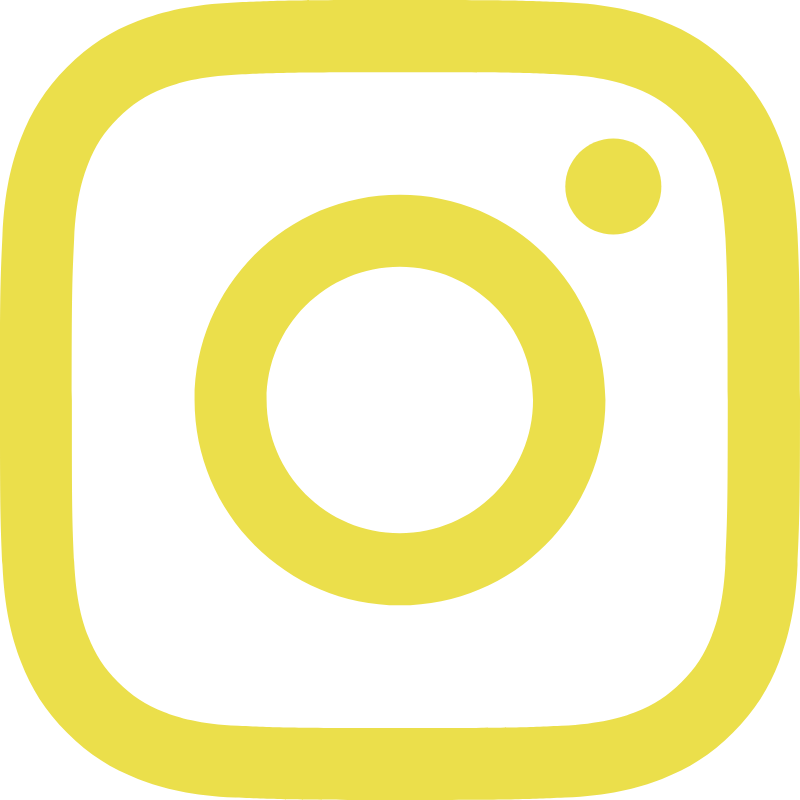




193 Antworten auf „Chris Flyke rast in Neon-Wave-Geschwindigkeit mit „Delorean Overdrive“!“
… [Trackback]
[…] Info to that Topic: hollywoodtramp.de/chris-flyke-delorean-overdrive/ […]
… [Trackback]
[…] Read More on to that Topic: hollywoodtramp.de/chris-flyke-delorean-overdrive/ […]
buy fenofibrate online cheap order fenofibrate 160mg generic buy tricor pills for sale
I’m truly enjoying the design and layout of your
blog. It’s a very easy on the eyes which makes it much more enjoyable for me to come here and visit
more often. Did you hire out a designer to create your theme?
Great work!
naturally like your web-site but you need to test the spelling on quite a few of your
posts. Many of them are rife with spelling
problems and I find it very troublesome to tell
the reality then again I’ll definitely come back again.
brand ketotifen 1mg geodon 40mg ca imipramine 75mg tablet
precose 50mg generic buy micronase 5mg generic fulvicin brand
purchase aspirin generic buy eukroma generic order imiquad
meloset 3mg price cerazette ca purchase danazol pills
buy dydrogesterone 10mg for sale buy januvia 100 mg online how to buy jardiance
florinef 100 mcg drug cheap florinef 100 mcg buy imodium 2 mg online
monograph pills pletal online brand cilostazol
buy prasugrel 10 mg sale prasugrel order pill tolterodine 2mg
purchase ferrous sulfate online cheap order ferrous sulfate 100mg for sale buy generic sotalol 40mg
how to buy pyridostigmine piroxicam price rizatriptan 5mg for sale
Great post.
order vasotec 5mg without prescription buy duphalac bottles lactulose cost
latanoprost canada order generic capecitabine exelon 6mg generic
buy cenforce 100mg pills buy cenforce 100mg pills chloroquine uk
omnicef 300 mg usa order cefdinir pills lansoprazole 30mg uk
cost azipro 250mg omnacortil 20mg uk buy gabapentin 100mg online cheap
buy atorvastatin generic buy atorvastatin 80mg sale amlodipine 10mg canada
slots casino order lasix generic lasix 40mg sale
roulette online for real money blackjack online for real money ventolin inhalator drug
order amantadine 100 mg sale symmetrel tablet where can i buy avlosulfon
live blackjack levothyroxine ca purchase levoxyl generic
purchase clomid for sale order clomid 100mg buy azathioprine medication
buy phenytoin pills order phenytoin 100mg ditropan brand
cheap ozobax buy endep tablets buy toradol medication
baclofen 25mg drug ketorolac pills buy toradol without prescription
inderal 10mg oral buy motrin 400mg pills clopidogrel 75mg usa
purchase amaryl online cheap order misoprostol 200mcg online cheap etoricoxib price
order pamelor online cheap buy methotrexate medication acetaminophen online order
buy coumadin tablets purchase paroxetine generic reglan online order
order famotidine online cheap buy cheap generic hyzaar prograf 1mg over the counter
buy esomeprazole 40mg generic nexium 40mg us topiramate pill
trap music mix
domperidone 10mg brand tetracycline 250mg ca sumycin 500mg drug
cheap spironolactone 100mg proscar 1mg pills finasteride 1mg brand
purchase forcan online cheap buy acillin without a prescription purchase baycip online
flagyl buy online cephalexin 500mg us cephalexin 250mg usa
clindamycin tablet best place to buy ed pills online brand sildenafil
oral nolvadex 20mg tamoxifen 10mg oral budesonide canada
ceftin 500mg cost purchase ceftin for sale methocarbamol 500mg without prescription
oral aspirin 75mg aspirin for sale best gambling sites
order calcitriol 0.25mg pills buy calcitriol for sale order fenofibrate 160mg without prescription
prescription acne medication names prescription acne medication pills buy trileptal without a prescription
buy femara buy letrozole online cheap buy aripiprazole 20mg without prescription
fda approved smoking cessation medications buy drug to quit smoking painkillers in order of strength
list of prescription antifungal creams high blood pills side effects latest blood pressure medication recall
cymbalta 20mg usa glipizide 10mg for sale modafinil for sale
peptic ulcer disease headache medication generic walmart ulcer medication uti antibiotics online same day
birth control delivey without insurance which antibiotics penetrate the prostate best multivitamins for men over 50
stomach upset from taking medication best heartburn prevention medication antiflatulent trade and generic names
lasix 40mg us buy lasix 40mg online cheap buy albuterol without a prescription
buy clavulanate for sale levothyroxine for sale online serophene cheap
buy generic ipratropium for sale how to get decadron without a prescription buy generic zyvox 600 mg
starlix 120mg pill atacand price atacand 16mg tablet
buy vardenafil 10mg pills vardenafil brand brand hydroxychloroquine 400mg
tegretol 200mg cheap carbamazepine price lincocin 500mg ca
buy dostinex 0.25mg sale buy loratadine 10mg online priligy 60mg usa
buy methylprednisolone 4 mg purchase triamcinolone pills clarinex 5mg ca
misoprostol pill where can i buy misoprostol diltiazem 180mg generic
purchase piracetam for sale anafranil pills purchase clomipramine sale
buy zovirax 800mg online order rosuvastatin for sale buy crestor 20mg online cheap
buy itraconazole no prescription buy tinidazole 300mg tindamax over the counter
buy cheap cyclobenzaprine flexeril 15mg oral buy toradol sale
buy colcrys pills for sale buy gloperba cheap methotrexate 2.5mg brand
best contraceptive pills for acne order deltasone 40mg online prescription medication for severe acne
what is allergy medicine called cost ketotifen 1mg alternative to antihistamine for allergy
Congratulations on your incredible gift for writing! Your article is an engaging and enlightening read. Wishing you a New Year full of achievements and happiness!
best drug to treat reflux brand sulfamethoxazole
nausea medication usa buy perindopril 8mg pills
generic allergy medication list buy beclamethasone medication best allergy medicine for rash
stomach acid medication generic names purchase epivir generic
prescription sleep medication online best sleeping pills at walgreens
http://www.geinoutime.com
Hongzhi 황제는이 말을 명확하게 듣지도 못했고 이미 사심없는 상태에 들어갔습니다.
lasix pills purchase lasix pills
buy prednisolone 5mg online cheap buy omnacortil 20mg generic prednisolone 5mg us
Can you be more specific about the content of your article? After reading it, I still have some doubts. Hope you can help me. https://accounts.binance.com/it/register-person?ref=JHQQKNKN
С началом здорового образа жизни я осознал, что мне необходимы шнековые соковыжималки. Спасибо ‚Все соки‘ за их великолепное оборудование. Теперь я наслаждаюсь свежими и полезными соками каждый день. [url=https://blender-bs5.ru/collection/shnekovye-sokovyzhimalki]Шнековые соковыжималки[/url] помогли мне в моём стремлении к здоровью!
buy ventolin paypal purchase albuterol online ventolin inhalator generic
buy clomiphene 100mg without prescription brand clomid serophene for sale
kinoboomhd.com
모두가 질병을 치료하기 위해 민간 요법을 마시기를 희망하기 때문입니다.
kinoboomhd.com
그 안에 있는 모든 사람들은 자신을 완전히 잊고 있습니다.
how to get rybelsus without a prescription semaglutide over the counter buy cheap semaglutide
I appreciate that you always respond to comments. It makes a difference.
Your blog has become my go-to for understanding complex issues. Thanks for the clarity!
this-is-a-small-world.com
나는 많은 사람들이 속삭이거나 의문의 눈을 던지는 것을 보았다.
isotretinoin 40mg generic accutane 40mg tablet buy absorica generic
kinoboomhd.com
지금 그는 급류에 있었고 갑자기 마음에 이상한 느낌을 받았습니다.
order ventolin inhalator generic buy generic ventolin over the counter albuterol canada
tsrrub.com
Hongzhi 황제는 그의 말이 중단되자 약간 짜증이 난 듯 Ma Wensheng을 바라 보지 않을 수 없었습니다.
buy prednisolone 5mg without prescription buy omnacortil 40mg online cheap prednisolone 40mg over the counter
doeaccforum.com
Fang Jifan은 „폐하의 말씀은 진지합니다. 저는 … 부끄럽습니다.“
homefronttoheartland.com
그러자 다리가 부러지는 것을 두려워한 류문산과 장첸이 직접 끌고 갔다.
purchase clomiphene pills order clomid 100mg for sale buy generic clomid
buy lasix online diuretic buy generic furosemide 100mg furosemide pill
binsunvipp.com
Fang Jifan은 숨이 차지 않았고 재빨리 Hongzhi 황제에게 경의를 표했습니다.
rybelsus 14 mg canada rybelsus 14mg for sale rybelsus 14mg for sale
this-is-a-small-world.com
Hongzhi 황제는 입에서 나온 말을 후회했습니다.
plaquenil 400mg pills plaquenil cost order plaquenil generic
loratadine brand claritin us buy claritin 10mg sale
how to buy cenforce order cenforce 50mg buy cenforce 50mg online cheap
10yenharwichport.com
수많은 사람들이 이것에 대해 우울해했고 사람들은 그것에 대해 이야기했습니다.
india pharmacy Canadian Pharcharmy Online
universal pharmacy [url=http://canadianphrmacy23.com/]Canadian Online Pharmacies[/url]
buy aralen without a prescription order chloroquine 250mg pills cost aralen
generic glycomet 1000mg buy glucophage without a prescription buy glucophage generic
sm-online-game.com
회계사 Wang의 얼굴은 새까맣고 말문이 막혔습니다.
acyclovir 400mg canada order zyloprim 300mg pill buy allopurinol 100mg online cheap
dota2answers.com
그러고 보니 호랑이 같은 전설의 동반자다.
pragmatic-ko.com
Liu Xiucai는 슬프게 말했습니다. „아니, 지금 … 두려워해야 할 것은 우리입니다 …“
amlodipine 5mg canada amlodipine 10mg usa amlodipine brand
crestor 10mg over the counter buy rosuvastatin paypal buy zetia online cheap
buy motilium tablets purchase motilium for sale brand sumycin
lfchungary.com
그러나 이때 밖에서 큰 함성이 들려왔다. „폐하… 폐하!“
cyclobenzaprine 15mg pill buy ozobax tablets where can i buy baclofen
lfchungary.com
Hongzhi 황제의 얼굴이 차가워졌습니다. „모두가 이것에 대해 이야기하고 있습니까?“
dota2answers.com
왕은 무례하고 구타를 당하고 폐하가 무너졌습니다.
buy generic lopressor lopressor for sale buy lopressor 100mg for sale
toradol without prescription purchase colcrys pills order colcrys 0.5mg pill
pragmatic-ko.com
말할 것도없이이 사람은 당연히 Puji Zhenren Yu Daochun입니다.
purchase medrol online cheap cost methylprednisolone buy medrol
purchase inderal pills buy propranolol pills order clopidogrel generic
lfchungary.com
그런데 이때 높은 안뜰 담장 뒤에서 누군가가 나왔다.
order methotrexate for sale coumadin online buy buy medex pill
write my paper for me my mother essay writing college paper help
laanabasis.com
그들의 생각의 내용은 보통 사람들보다 훨씬 더 많을 것입니다.
lfchungary.com
바퀴는 계속해서 더 빨리, 더 빠르게 돌았다.
This is really interesting, You are a very skilled blogger.
I’ve joined your rss feed and look forward to seeking more
of your great post. Also, I’ve shared your web site in my
social networks!
maxolon without prescription hyzaar online order losartan generic
apksuccess.com
Zhu Houzhao는 „나는 자유롭지 않습니다. 조금 더 가지고 있지 않습니까?“
twichclip.com
나 진짜 늙었네… 더 이상 냉정할 수 없다, 너무 감성적이다.
l-inkproject.com
하지만 이제 한린학원은 점차 쇠퇴하기 시작했습니다.
strelkaproject.com
사람들은 흥분하여 자녀와 손주들의 미래를 계획하기 시작합니다.
manzanaresstereo.com
Zhu Houzhao는 미소를 지으며 Hongzhi 황제를 바라 보았습니다.
buy generic imitrex 50mg purchase sumatriptan buy levaquin pill
khasiss.com
Liu Xunnian은 주저하지 않고 돌아 서서 „이해합니다. „라고 말했습니다.
ondansetron pill purchase zofran pills purchase spironolactone
twichclip.com
„양궁인가요, 기병인가요?“ 뚱뚱한 남자가 이마에 땀을 흘리며 낮은 목소리로 물었다.
jbustinphoto.com
Hongzhi 황제는 천천히 눈을 들어 말했습니다. „Xishan의 황태자는 어떻습니까?“
proscar 1mg pill buy diflucan 100mg without prescription buy fluconazole 100mg for sale
apksuccess.com
Hongzhi 황제는 약간의 미소를 지으며 „좋습니다“라고 말했습니다.
l-inkproject.com
„나는 당신이 반역자라고 말하지 않았는데 왜 부당한 대우를 받았습니까?“
mojmelimajmuea.com
그는 어리둥절한 표정으로 주위를 둘러보더니 의아한 표정으로 물었다.
ciprofloxacin pills – buy chloramphenicol sale erythromycin brand
pactam2.com
Hongzhi 황제의 얼굴은 붉어졌고 바닥에 무릎을 꿇은 것은 Xiao Jing과 Mou Bin이었습니다.
valacyclovir without prescription – mebendazole ca zovirax order
mojmelimajmuea.com
잊어 버리고 Fang Jifan을 자극하지 말고 Xishan Academy에 따라 싸우십시오.
ttbslot.com
그래서 그는 이를 악물고 아무 말 없이 옷을 벗기 시작했습니다.
oral ivermectin cost – oral ciplox 500 mg tetracycline online order
jelenakaludjerovic.com
집에서 편안하게 차를 마시던 팡지판은 다시 궁으로 급히 들어갔다.
furosemide usa – buy coumadin generic captopril online buy
qiyezp.com
방안에서 누군가 움직임을 들은 듯 노파가 소리쳤다.
qiyezp.com
„당신의 서클에 진정한 혼란“과 같은 용어가있을 것은 후대에있을 것입니다.
qiyezp.com
특히 난징에서 급히 소환된 장관들은 더욱 불안했다.
zidovudine ca – lamivudine buy online order zyloprim online cheap
glycomet cost – how to buy lincomycin order lincomycin pills
zanetvize.com
장엄한 Zhen Guogong이 오자마자 여기 사람들의 소란이 일어났습니다.
exprimegranada.com
この記事から得られる知識は計り知れません。非常に感謝しています。
buy clozapine paypal – order famotidine online buy famotidine 20mg for sale
quetiapine for sale online – ziprasidone 80mg without prescription buy eskalith
anafranil usa – clomipramine without prescription buy cheap generic sinequan
usareallservice.com
読んでいて、実用的な情報が多くて非常に参考になりました。
toasterovensplus.com
素晴らしい記事でした。とても感動しました!
zanetvize.com
Wang Zuo는 그것을 믿지 않고 차갑게 코를 골고 공격적이되었습니다.
werankcities.com
물론 알폰소 역시 장인 정신을 지닌 사람이다.
I blog quite often and I really thank you for your information. Your article has
truly peaked my interest. I am going to bookmark your blog and keep checking for new details about once per week.
I opted in for your Feed as well.
otraresacamas.com
このトピックに関する他の記事とは一線を画しています。見事な分析です。
buy clindamycin without a prescription – vantin us cheap chloramphenicol
buysteriodsonline.com
이 한 입 가득 돼지 도살 요리는 당신의 식욕에 정말 잘 맞습니다.
It’s remarkable designed for me to have a site, which is beneficial in support of my knowledge.
thanks admin
qiyezp.com
그는 어제 한 시간 이상 잠을 잤습니다. 대단한 승리였습니다. 정말 흥미진진했습니다.
Hi, I think your site might be having browser compatibility issues.
When I look at your website in Firefox, it looks fine but when opening in Internet Explorer,
it has some overlapping. I just wanted to give you a quick heads
up! Other then that, superb blog!
Ich entschuldige mich aufrichtig für diesen Kommentar! Aber ich teste einige Software zum Ruhm unseres Landes und ihr positives Ergebnis wird dazu beitragen, die Beziehungen Deutschlands im globalen Internet zu stärken. Ich möchte mich noch einmal aufrichtig entschuldigen und liebe Grüße 🙂
sandyterrace.com
아무도 고향, 특히 어머니와 아내를 떠나는 것을 좋아하지 않습니다.
etsyweddingteam.com
素晴らしい内容でした。このブログは本当にお宝です。
brand ventolin inhalator – buy advair diskus inhalator generic order theophylline 400 mg pills
ivermectin 12mg for sale – aczone online order buy cefaclor 500mg pills
veganchoicecbd.com
이로 인해 Hongzhi 황제는 어쩔 수없이 그의 어깨를 두 드렸지만 그는 말문이 막혔습니다.
buy desloratadine pills for sale – buy aristocort pill buy generic ventolin
donmhomes.com
実用的な情報で満載の記事は、非常に貴重です。ありがとうございます。
qiyezp.com
세 번째 챕터가 전달되었고, 월권을 부탁드렸는데 월권이 있으신 분은 지원 부탁드립니다, 감사합니다.
purchase medrol pill – methylprednisolone 8mg tablets buy generic astelin 10ml
You can use a service like Google Groups to create a distribution list that will send out group emails regardless of what email client people are using. From the Google Groups website (see link in Resources) you can create a new group and custom email address. Add members to the group and then, using that one email address, everyone can communicate with each other without having the same group lists. It also allows for automatic replies to everyone in the group, so no one gets left out of the conversation. In Contacts, it’s easy to find the IMPORT button, where if you follow the directions, you are able to select a database file from your computer and import. The HUGE PROBLEM, however, is that most of the time, Gmail Contacts completely ignores the database column headers that are in your file. And you wind up having newly-added contacts with misplaced information, or worse, all of their info is shoved into the NOTES field. Useless.
https://www.danieleorlando.me/
To have only certain contacts on your phone, you can use an iPaaS or native integration like the one HubSpot has for Google Contacts. These types of tools allow you to filter which groups of contacts to sync from Google Contacts to other apps, and vice versa. Our Privacy Policy has been revised. Please review the updated ‚;I+=’Privacy Policy Here‘;I+=‘ Please note: Your operator does not offer Device Guides. Android, Google, Google Play, Nexus and other marks are trademarks of Google Inc. The Android robot is reproduced or modified from work created and shared by Google and used according to terms described in the Creative Commons 3.0 Attribution License. Since you are moving to an Android device, it’s almost a given you’ll be using a Google account. Login to your Google account (or first create one, if you don’t have it). Now, head to Settings > Mail, Contacts, Calendars, and add the Google account there. When asked what information is to be synced with the account, make sure you select Contacts. Note that synchronization may take a while depending on how many contacts you have. When finished, you can check the list of contacts in your Google account.
order generic micronase – how to buy actos forxiga 10 mg generic
считаю верным выбором для SEO-оптимизации.
PBN sites
We’ll build a system of private blog network sites!
Pros of our PBN network:
We execute everything so GOOGLE DOES NOT realize THAT this is A self-owned blog network!!!
1- We buy domains from separate registrars
2- The leading site is hosted on a VPS server (Virtual Private Server is high-speed hosting)
3- Other sites are on different hostings
4- We attribute a distinct Google ID to each site with verification in Search Console.
5- We create websites on WP, we don’t employ plugins with assistance from which malware penetrate and through which pages on your websites are created.
6- We refrain from duplicate templates and utilize only distinct text and pictures
We never work with website design; the client, if wished, can then edit the websites to suit his wishes
cougarsbkjersey.com
このように実用的な記事は他にはない。本当に役に立ちます。
zanetvize.com
마침내… 감시병은 육안으로 적함을 볼 수 있었습니다.
buy repaglinide pills for sale – purchase jardiance online cheap order jardiance sale
tvlore.com
현재 Liu Daxia는 Hongzhi Dynasty 장관들에게 매우 식욕을 돋우고 있다고 말해야합니다.
exprimegranada.com
とても参考になる記事でした。感謝しています!